
Our cell phones are one of the most touched surfaces we have – and it is cleaned the least. An uncleaned phone screen not only affects how well we can use our phone, but it can also affect our health.
You can clean your phone screen with an alcohol-based cleaner or disinfecting wipe. Do not use a cleaner with a higher percentage of alcohol. Spray the cleaner onto a soft cloth. Never spray directly onto the phone. The moisture can get into the phone ports, ruining the phone.
Cell phones should be cleaned every day to disinfect any germs and viruses they picked up. Here are some suggestions on which cleaners should or should not be used to clean a phone screen.
Can You Use Alcohol To Clean Phone Screen?
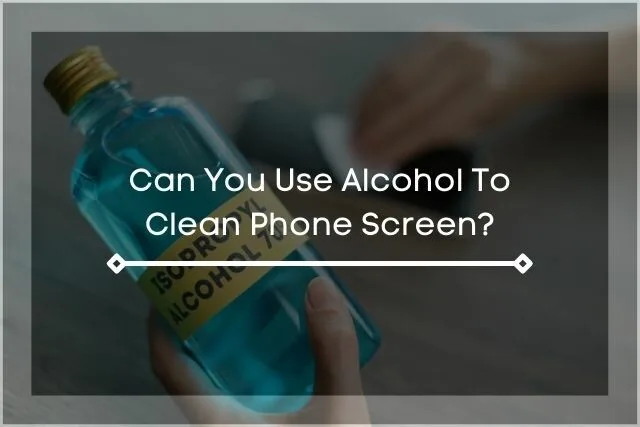
Alcohol is scientifically proven to disinfect surfaces. Can you use alcohol to clean your phone screen?
You can use alcohol to clean a phone screen. Do not use a cleaning solution with more than 70% alcohol content. High alcohol content will erode the phone screen’s protective layer, damaging the screen.
Hand sanitizers have become a staple in our lives over the past few years. Most hand sanitizers contain around 70% of alcohol. While the amount of alcohol is low enough for our cell phones, hand sanitizers should not be used to clean our cell phone screens.
Hand sanitizers contain ethyl alcohol, which is a stronger concentration of alcohol than rubbing alcohol, or isopropyl alcohol. The harshness of ethyl alcohol will damage the phone screen.
Hand sanitizers can also have added ingredients such as fragrance and skin conditioning oils that can either damage the screen or, at the very least, leave some serious oily smudges that are very difficult to remove.
Can You Use Wipes (Baby/Wet/Clorox/Lysol) To Clean Phone Screen?
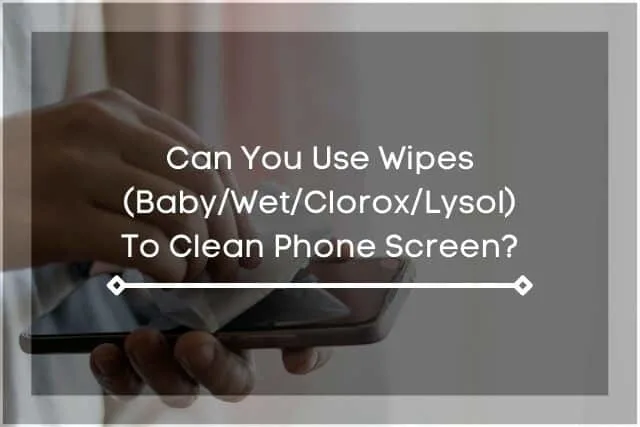
Wipes are a convenient way to quickly clean and sanitize our hands or other surfaces. Can you use wipes (baby/wet/Clorox/Lysol) to clean a phone screen?
You can use wipes to clean a phone screen if they are designed to clean electronic surfaces such as a phone. Wipes not designed for electronics have harsh ingredients that can scratch and even remove the protective coating on the screen.
Wipes in general are very wet. One danger in using wipes is the risk of liquid seeping into the phone’s ports or leaking inside the phone, damaging the phone’s inner components.
Wet Wipes
If you are sitting at a restaurant or in a Doctor’s waiting room, it can be tempting to use that wet wipe to give your cell phone screen a quick cleaning. But resist the urge. Those little wipes are not meant for cell phones.
Wet wipes contain a high amount of alcohol that can damage the screen, especially if your cell phone is a touch-screen.
Baby Wipes
Baby wipes should not be used to clean a cell phone screen. Baby wipes can contain added fragrances, oils, aloe, and even medicated ointments. These ingredients are sure to damage your cell phone.
Disinfecting Wipes
Disinfecting wipes such as Clorox and Lysol are great for when you want to disinfect countertops, door handles, or even grocery bags. But when it comes to cleaning a phone screen, put the wipes down.
Both Clorox and Lysol wipes contain ingredients that are extremely harsh for a phone screen. They will clean and disinfect the screen, but they will also damage the screen.
Can You Use Sanitizer To Clean Phone Screen?

Sanitizers disinfect objects such as baby bottles, dishes, even sunglasses, and keychains. Can you use a sanitizer to clean a phone screen?
You can use sanitizer to clean a phone screen if you purchase a sanitizer that cleans and disinfects. Sanitizers use special bulbs that emit medical-grade UV-C lights to kill 99% of bacteria and viruses. Not all sanitizers have cleaning features.
Some studies claim our cell phones contain more germs than a toilet seat. Whether or not this is true, we can all admit our cell phone has been in some places that were definitely germ-filled.
The majority of sanitizers do not clean your phone, but they will disinfect the phone. Use one of the suggestions in this article to clean the screen before sanitizing it.
Can You Use Windex To Clean Phone Screen?
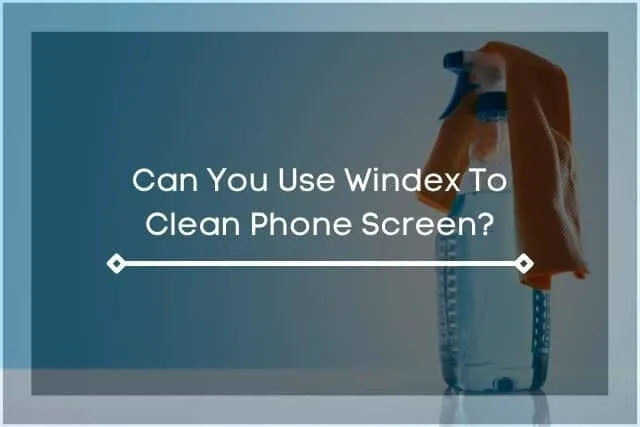
Windex has cleaning powers that remove dog slobber, fingerprints, and even slug slime. Can you use Windex to clean a phone screen?
As a general rule, Windex should not be used to clean a phone screen. Windex contains harsh, abrasive chemicals such as ammonia that will strip the protective coating on the screen, damaging the phone.
Windex does have a line of electronic cleansing wipes that can be used sparingly to clean a cell phone screen. If the wipe is exceptionally wet, ring the excess liquid off before using it on the cell phone.
Can You Use Water To Clean Phone Screen?
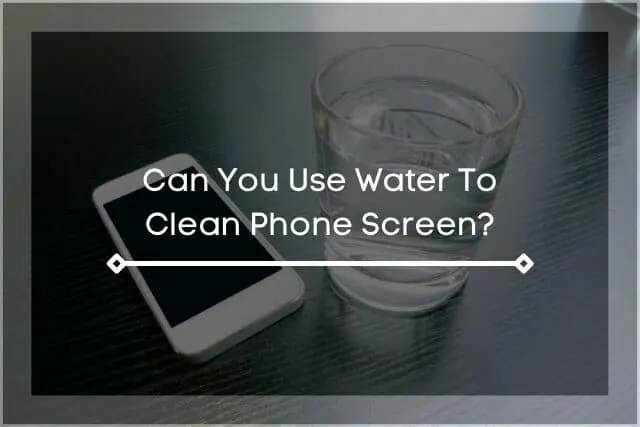
Water is one of life’s purest elements and is often the first ingredient in most cleaners. Can you use water to clean a phone screen?
Generally speaking, you can use water to clean a phone screen. Use a microfiber cloth dipped in water to remove fingerprints and smudges from the screen. Do not spray water onto the screen or use a cloth that is dripping with water.
Water will not disinfect your phone screen. However, if your phone is water-resistant, you can wash the phone in soapy water. Water will get into the ports so you will not be able to charge the phone until it is completely dry.
Can You Use Cleaner (Glass/Lens) To Clean Phone Screen?

Glass/lens cleaner removes all kinds of dust and debris from our eyeglasses. Can you use glass/lens cleaner to clean a phone screen?
You can use cleaner (glass/lens) to clean a phone screen. Cleaners designed for glasses/lenses contain a small amount of alcohol that will not damage the phone screen or the phone cover. Use a cleaner that is ammonia-free and does not have added fragrance.
When using glass/lens cleaner to clean a cell phone screen, never spray the cleaner onto the screen. The moisture droplets can easily get in behind the screen, damaging the inner components of the phone.
Spray the cleaner onto a microfiber cloth and gently wipe the screen.
Can You Use Hydrogen Peroxide To Clean Phone Screen?
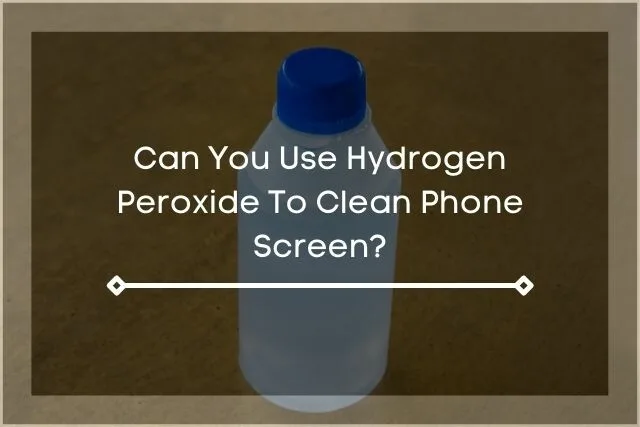
Hydrogen peroxide has a long history of killing bacteria and germs. Can you use hydrogen peroxide to clean a phone screen?
You should not use hydrogen peroxide to clean a phone screen. The chemical composition of hydrogen peroxide will erode the screen’s protective layer. The fizzy reaction from peroxide can get in behind the screen causing even greater damage.
Unlike alcohol, hydrogen peroxide does not evaporate quickly. Even after wiping the peroxide off, a film of peroxide will be left on the screen that will continue to damage the screen even further.
Can You Use Colin To Clean Phone Screen?
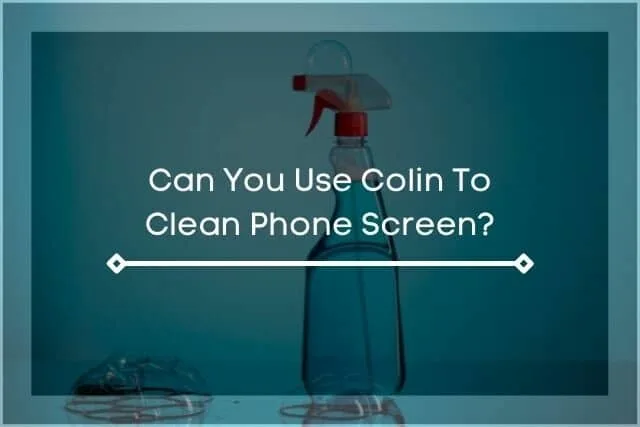
Colin is great to use when cleaning inside our homes. Can you use Colin to clean a phone screen?
You can use Colin to clean a phone screen if the phone is water-resistant. The phone can be cleaned in water that has a drop of Colin soap in it. Rinse the phone thoroughly so that the soap does not leave a filmy residue.
Colin is also safe to use when cleaning the phone’s protective case. Use a Q-tip to clean inside the case and dry out the speakers and ports.
The phone will not charge if water is in the port. Let the phone air dry completely before attempting to charge.
How To Clean Phone Screen Properly

You might be surprised to hear this but there is actually a wrong and right way to clean your cell phone.
Here are some tips to keep in mind when you clean your cell phone.
Step 1: Turn off your phone. You don’t want to accidentally call someone while you’re cleaning your screen. If your phone is charging, unplug the phone.
Step 2: Wash your hands before cleaning the cell phone. Remember to practice good hygiene and scrub your hands for 20 seconds with warm soapy water.
This content is owned by Wabi Sabi Group and was first published on May 11, 2022..
Step 3: Remove the protective case if your cell phone has one.
Step 4: If the manufacturer of the phone case recommends it, wash the case in warm soapy water.
Step 5: Use an antibacterial wipe to clean the screen and the outside of the cell phone. If you are using a spray cleaner, spray the solution onto a soft cloth such as microfiber and wipe the screen and outside of the cell phone.
For water-resistant cell phones, the cell phone can be put under running water. Water will get into the speakers and ports but it will not damage the phone.
Because water will get into the charging port, you will not be able to charge your phone until the ports are completely dry.
This article was first published on May 11, 2022 by Wabi Sabi Group..
If this is not something you want to risk – or if you don’t want to wait for your phone to dry, use a damp microfiber cloth instead of running water.
Step 6: Use a soft microfiber cloth to clean the phone screen. Wipe the screen in a circular motion, going top to bottom.
For tough spots, use a damp microfiber cloth and gentle elbow grease. No harsh chemicals or Hulk-like strength is necessary to clean the phone screen.
To clean phone screen properly, never use harsh ingredients such as Windex, Clorox, Lysol, or hydrogen peroxide. Always use a microfiber cloth to gently wipe the screen in a circular motion. Never spray the cleaning solution onto the screen or use a wipe that is excessively wet.
Related Articles
What Can You Use to Clean AirPods?
WabiSabi Group is the owner of this article and was published on May 11, 2022 and last modified on .
